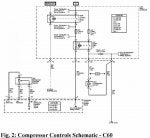Forgive my ignorance, my knowledge of AC systems is nothing. This year I went to turn on air conditioning and the air blew warm. Seemed to work fine last year. Noticed the compressor never kicks on at any time. Light on the button lights up, but no audible noise to kick on.
Is this as simple as low refrigerant? What should the pressure be? If any one can give me a few things to check and rule out that would be very helpful.
Is this as simple as low refrigerant? What should the pressure be? If any one can give me a few things to check and rule out that would be very helpful.